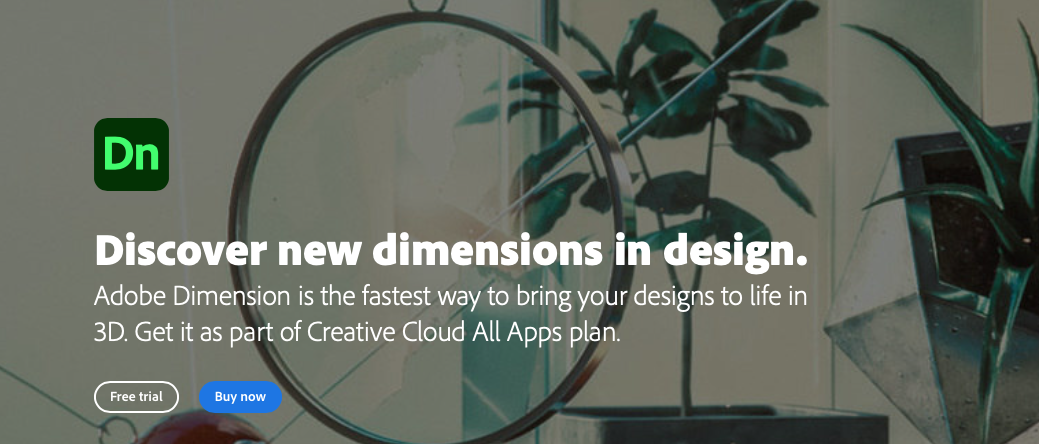With easy-to-use 3D software, you can create mock-ups, branding elements and packaging designs. In fact, Adobe is launching new software to support designers and graphic artists.
It’s called Adobe Dimension, better known as Project Felix. With this tool, you can create image compositions, retouch them and obtain a realistic photo finish without the need for 3D software. Easy to use, this software is suitable for both beginners and professionals. Adobe Dimension is a powerful and intuitive software that is highly valued by many web designers. It provides its users with several practical features. To understand how Adobe Dimension works, find everything you need to know and customer reviews here.
Adobe Dimension: What is it ?
Adobe Dimension is a 3D rendering and design program developed and published by Adobe Systems for Windows and Mac OS. It started as Project Felix in March 2017. In October 2017 it was renamed Dimension.
Unlike other modeling software, models are not designed in Dimension. In fact, it is a photo-based model editor. The models, photos and textures must be created in a third party software. Only then will they be imported into Adobe Dimension. Once inside, photos and images are composed into an arrangement before being transformed into realistic 2D images.
In addition, Adobe Dimension allows you to design compositions mixing 2D and 3D. This makes it a perfect tool for generating packaging and photos of products or decorations. With this tool, it is possible to insert photos from Photoshop and the Stock library on objects or in decorations. Lighting, camera angle and other criteria are then automatically evaluated by Dimension. The preview is in real time and you can always include shadows and reflections to be more realistic. All this is exported as PSD layers. Currently, Adobe is creating a new version, the Dimension CC with new features, enhancements, and envelope corrections.
What can I do with Adobe Dimension?
Are you getting into 3D? Adobe Dimension’s intuitive and familiar interface is perfect for designers. The software offers a wide range of applications for high-quality rendering.
§ Create real-life images in real time
You can visualize branding, packaging and logo designs in 3D while benefiting from photo-realistic rendering. Also, you can insert a logo or a vector illustration on a 3D model. Use the drag and drop method to get a realistic preview of your design project. Adobe Stock provides you with optimized 3D models without having to exit the application.
§ Create photos without a photo shoot
With Adobe Dimension, you can create product photos and compositions using 2D and 3D assets. This allows you to create photo-realistic scenes. Choose a material, texture, and backdrop. Then let Dimension automatically adjust lighting, perspective, and shadows. Finally, export your creation as layers to continue your work in Adobe Photoshop.
§ New storytelling possibilities
Adobe Dimension makes it easy and fast to share your projects online. You can share in 3D :
- Marketing materials,
- Product models,
- Abstract illustrations,
- Other high-impact designs.
- Adobe Dimension also offers other high-impact features. It’s constantly improving as new capabilities are added:
- The import of Photoshop and Illustrator files,
- Importing multiple images,
- Support for different 3D formats,
- Beta release of 3D scenes.
§ Rendering in Adobe Dimension
Adobe Dimension offers three types of rendering, namely :
The work area
During design, the work area is fast, but not exact. It exists to allow you to interact with content to make selections, move objects, and assign materials. Some effects such as soft shadows, reflections, and translucent glass are not displayed in the work area.
Rendering preview
The “Render Preview” menu gives you a real-time update of the appearance of your final render every time you make changes. The Render Preview gives you an idea of the final lighting, shadows, reflections, etc., of your rendering. However, the quality is limited to hasten the availability of the rendering preview.
The rendering mode
In rendering mode, you can configure your final rendering. It uses a production rendering module to obtain optimal results. You will receive the image in optimal quality as soon as the rendering is completed.
New features in the CC version of Adobe Dimension
This is a 2018 version of the software. The functionalities are evolving, becoming more and more practical and easy to use.
§ Editing in Photoshop
Select an image in Dimension and export it directly to Photoshop for editing. Updates are displayed in Dimension as soon as the file is saved in Photoshop.
§ Selection Rectangle
You can now click and drag your pointer to select multiple objects in the area of the drawn rectangular frame.
§ Color support
Adobe Dimension CC can now support colors from the Creative Cloud library. You can easily apply colors to objects, backgrounds, and other properties.
§ Customize keyboard shortcuts
This allows you to change the keyboard shortcuts for all tools and commands in the “Preferences” menu.
§ Magnetism
The “Move” function now allows you to align floor plan elements at the bottom, center and top of any selection. Similarly, the “Rotate” tool can also align in angle increments of 1 or 15 degrees while rotating.
§ Automatic model cleaning
Templates that are imported without certain attributes are now prepared automatically. The aim is to reduce possible errors and improve the visual quality of the elements. This also applies to the generation of UV and normals, where applicable.
§ Place on the floor
This involves integrating a new item in the Action panel and the Object menu to move the selected objects on the floor.
§ New languages
Integration of support for new languages, including Portuguese, Italian and Spanish.
§ Visualization of the scene from all angles
This involves moving, scaling and rotating the elements in all directions to achieve a perfect scene. In other words, a scene that meets your expectations. Then use the Orbit, Hand, Zoom tools to move around the scene and see it from all angles.
§ Customize textures and materials
You will discover the materials through a predefined parameter and you can then customize all the attributes, such as color, roughness and translucency. This allows you to design unique and varied surface aspects. You can also integrate your own images with material properties to control texture. You can then add details and variations.
§ Lighting customization
You can easily integrate super-realistic reflections, shadows and lights using ambient brightness. Similarly, the spherical panoramic photos that unite the scene provide HDR lighting with 360 ° orientation. You can choose from dozens of built-in studio lighting presets. Or learn more about Adobe Stock 3D. For example, you can rotate the scene and insert colors to get the look you want. Finally, you can add sunlight for strong, directional lighting and shadows.
§ Create high-quality rendering in a variety of formats
It’s easy to get a realistic photo-quality rendering without being an expert yourself. This is possible thanks to the predefined settings. You can choose between PNG and PSD multilayer formats. You need to work with Photoshop to get quality compositing and post-processing of your photos. To do this, use the 16-bit or 32-bit multilayer export formats.
How much does Adobe Dimension cost ?
Adobe Dimension is included in the Creative Cloud Subscription for a nominal fee of €52,99 dollars per month. Or “per piece” for 20,99 dollars per month for Adobe Dimension. The software offers demos available to get you up and running.
Summary of customer reviews
It’s a revolutionary tool from Adobe with truly innovative 3D development and rendering capabilities. You don’t need a deep understanding of 3D development to use Adobe Dimension. It’s a new journey full of beautiful photos that give a sense of perfect realism. This tool allows you to import local materials, perfect for developing your own textures. However, the tool lacks recognition from the Adobe community. Certainly, it is not easy to find this variety of materials capable of developing at the moment. It requires extras that can be found outside of Adobe’s inventory.
Sources Customer opinions :
g2.com
forums.adobe.com
forum.substance3d.com/