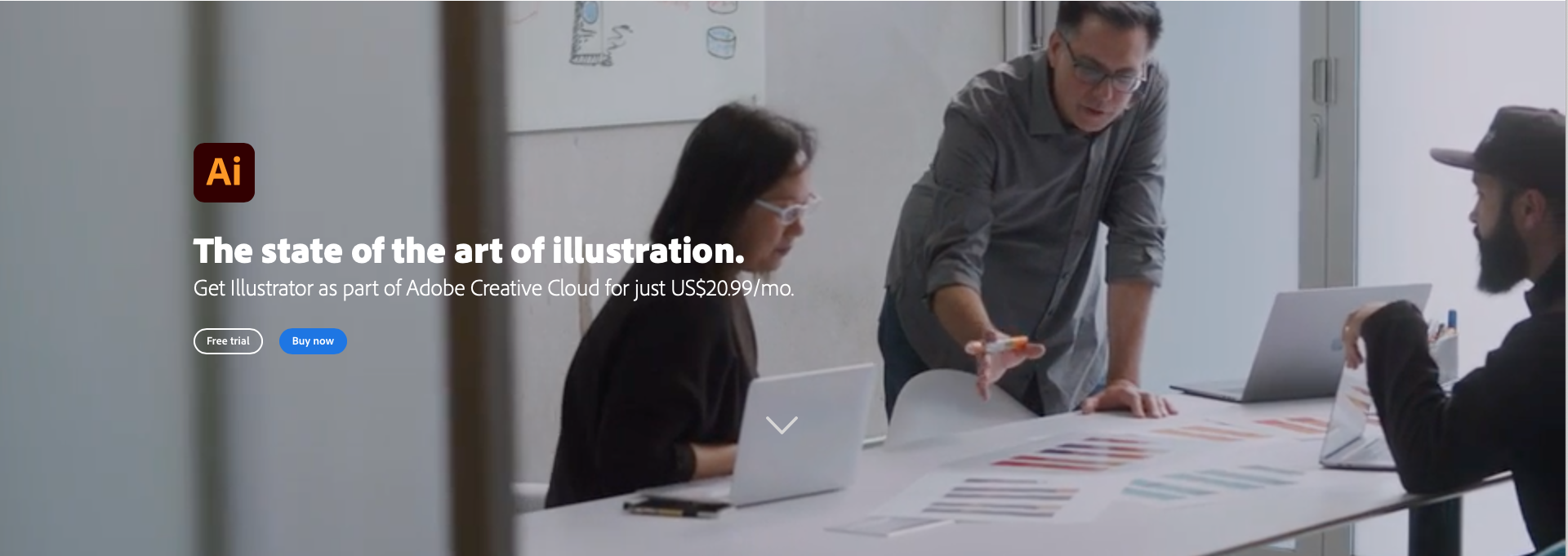The Adobe Illustrator software is an essential tool for expressing your creative ideas. Illustrator combines new 3D features that are both very powerful and practical. This software features advanced typographic controls and seamless integration with Adobe PDF (Portable Document Format). On Illustrator, printing functions are optimized with increased processing speed. This makes it possible to process on different types of media.
What is Adobe Illustrator?
It is a vector graphics editor developed and marketed by Adobe Systems. At the beginning, more precisely in 1985, Adobe Illustrator was created for Apple’s Macintosh operating system. It is associated with Adobe Photoshop software. Categorized in the vectorial drawing, it is intended to manipulate the digital photos with the various related styles. Later, the software has undergone several improvements. The Illustrator is compatible on operating systems such as Mac OS, Mac OS X, Solaris and Windows.
Since its inception, Illustrator exists in several versions, including the following:
- Versions 1-1.6 (Illustrator 88), was the first Illustrator compatible on Apple’s Macintosh ;
- Versions 2-6 ;
- Versions 7-10;
- Versions CS-CS6: released in May 2012, it works on the Mac OS Windows platform ;
CC Version: CS6 is released in June 2013.
After that, there were several versions until October 2018 with the CC 2018 which is the latest version of Adobe Illustrator. This one is equipped with all the latest improvements and offers the most options to give a more professional result. Adobe Illustrator CC is the drawing tool par excellence. It facilitates drawing in perspective, painting, designing shapes and even animating objects.
How does Illustrator work ?
Adobe Illustrator is part of the Adobe product line. Often used as a complement to Photoshop, this software allows you to execute vectorial graphic creations. These vector graphics are interactive. An option that allows the user to save his graphic projects in several formats such as EPS, PDF, WMF, SVG, or VML. These vector images are very interesting because the image quality remains intact even after enlarging. Illustrator is equally popular when it comes to developing logos, posters, and more. Its main targets are professionals, whether for the creation of a site or other.
To download Illustrator, you can go to the Creative Cloud application catalog and enter your Adobe ID and password. Then launch the download.
Illustrator is a dedicated software for whom?
Thanks to Illustrator, users can create graphic designs that are practically all-purpose. The list is non-exhaustive and includes printing, websites, video games, logos for branded companies and packaging for merchandise. There are also business cards, billboards, posters on buses and even clothing. Anything visual, Illustrator is able to handle it easily. Because of these advantages offered by Illustrator, many people use it, such as the regulars of the pack and the Adobe range. So there are self-entrepreneurs, various large companies, SMEs and even the public administration.
The characteristics of Illustrator software
The Illustrator software is available in several languages, namely Chinese, Spanish, Polish, Russian, Finnish or French. It is available in more than 16 different languages. Any image enthusiast in the world can get started. Thus, Adobe Illustrator is already available in several countries: Asia, Australia, Brazil, Canada, China, etc..
Confirming its presence and importance in graphic creation, Adobe Illustrator also supports Android and iOS systems. Several applications can also be integrated with this drawing software, including Brandfolder, Ceros, Cosential, Easy Projects, MediaBeacon, MediaValet, OpenText Hightail, Webdam, Wedia and WinWeb.
In addition, this software also has a number of functionalities:
- Creation, modification and combination of simple shapes ;
- Logo design and creation of vector illustrations ;
- Adding effects to perfect illustrations;
- Realization of a professional typography for more impact on your creations;
- Creation of packaging designs with the 3D Revolution tool;
- Realization of a website mock-up with the best text tools available;
- Vectorization of imported photos to transform them into works of art;
- Creation of thousands of work plans on your work area ;
- Addition of images and artistic effects.
In addition to the basic functions, Adobe Illustrator also has additional features. These have been added to the Illustrator CC software to offer more freedom in drawing and in its use.
For example, there is the “Free Shape Gradient” option, an option that allows you to make more intense gradients in colors for a more natural rendering. This new gradient option allows you to step-by-step gradients on all the corners or details of the object to be drawn. This makes gradients much easier and more efficient. To apply your gradient, you can choose to use either point or line mode.
For the practical side, Illustrator also offers the global modification option. It is necessary to modify several similar objects at the same time with a single gesture. This can happen in the case of modifying a logo. Indeed, it can be tedious and waste too much time if you proceed step by step. To make this global modification, just select the object and then proceed to modify the shape of all the selected objects.
On the Character panel there is the Find More tab. This tab allows you to easily browse fonts, foundries and types.
As for the toolbar, it is customizable. This includes Basic and Advanced mode. The second option is very extensive and easy to access. The path is as follows:
Window > Toolbars > Advanced.
If this does not suit you, the Illustrator toolbar is customizable. This allows you to create your own toolbar and add the tools you are interested in.
If you are looking for multiple images to work on, Illustrator now offers a library panel to choose multiple images already licensed.
Other improvements have also been added to Illustrator, such as the File Export panel. New buttons have been added to allow you to generate one or more assets from a selection.
What is the price of Illustrator and where to buy it?
Illustrator is only available by subscription: monthly or yearly. Its price varies from $9.99 to $49.99 per month depending on other software that may be included in addition. With a subscription, you have automatic access to the latest updates and new versions as soon as they are released.
For Adobe Illustrator in a single application, its price is 239,88 dollars/year including VAT for the prepaid annual subscription. That’s 19.99 dollars/month for an annual subscription. For example, for an edition of Creative Suite 6, you can have: Standard Design, Design and Web premium, Premium Production, Master collection and Creative Cloud.
If you choose Creative Cloud, i.e. the package that includes Illustrator plus all Adobe design applications, the price is 599,88 dollars/year + taxes
– The difference between the annual formula and the monthly formula
The most profitable annual formula requires a one-year commitment. It includes a 14-day “Satisfaction or your money back” guarantee. Subscriptions cancelled after this period will be counted for 50% of the remaining amount to be paid. This monthly plan allows you to interrupt and resume your subscription without having to pay termination fees.
Illustrator Creative Cloud applications are installed on your computer, not hosted on a cloud. This means you don’t need to be connected to the Internet all the time to use them. Connect to the Internet once every 99 days to validate the subscription. In fact, you can install and run Creative Cloud applications on two computers (Mac and/or PC), one at home and one at work.
Where can I buy Illustrator?
There are several places to get Adobe Illustrator, especially on the Internet. Indeed, this allows you to compare and get several opinions before getting started. For example, there is the Amazon site, which is very popular and contains several customer reviews. To be more sure, you can directly enter the Adobe website.
Summary of customer reviews
Many users find that Illustrator can handle all image sizes. Thanks to its various features, it is possible to transform simple shapes and colors into complex logos, icons and illustrations. All work is done vectorially, so the scale can be reduced to a moving screen or enlarged for billboards without the slightest adverse effect on sharpness and quality.
Its personalized and demonstrative typography also appeals to users. With the tools available, it is very easy to highlight the different visuals expected. Illustrator allows you to play with any level of gradient, style or even specific characters.
Professionalism is at hand, according to image and photo processing specialists. Illustrator makes it possible to do a job faster thanks to the various options offered. The supports and applications that are affiliated with it are also of great help and efficiency. For example, you can easily switch to InDesign or Photoshop at any time.
Some users find it an indispensable product for print jobs. Resizing images at will and with no impact makes Illustrator software unbeatable. It can work in harmony with several software programs such as Photoshop or InDesign. It optimizes performance and helps you go from a simple amateur to a professional graphic designer with more precise work.
For amateurs and the less experienced, Illustrator allows you to constantly evolve. Even after several years of use, it is always surprising to discover new features on this software. It is the ideal tool whether for projects on simple shapes or more complex projects. Plus, with thousands of Adobe Illustrator users, searching for solutions online is not complicated. All tips and solutions are visible on the Internet.
However, some negative points are put forward by other users. Compared to Adobe Photoshop, some find Illustrator a little more complicated to use since it is a high-end design program. Perspective tools can also be quite difficult to use at times. For example, some keyboard shortcuts such as “select/unselect all” are different between different Adobe products such as Illustrator and Photoshop. While this can be customized by users, improving consistency between Adobe products is necessary for a more coherent workflow. While the tutorials are useful, only a qualified designer can take full advantage of the software.
Other users also complain about the price, which they find quite high. However, with the 100 million images Illustrator has in stock, the price is quite justified. In addition, the software has over 12,000 fonts to maximize creativity.
Indeed, Illustrator is definitely for professional designers. For these, it is more than necessary to use compatible hardware to get the best performance from artificial intelligence.
In summary, these are the few drawbacks of Illustrator :
It takes time to master the software,
It is quite expensive,
It is only available by subscription.
Updates are very rare,
There may be blockages or system crashes many times if the object editing has several nodes.
Despite the relatively high price of Adobe Illustrator, the product is very promising and interesting. Indeed, it is not common to get such a complete software that is compatible with almost all media. It allows you to carry out very professional work with the minimum of resources. The functionalities that Illustrator offers make the work convenient and fast. And even though Adobe licenses on a subscription basis only, Adobe remains the preferred drawing tool for professionals.
reviews source: Getapp.com