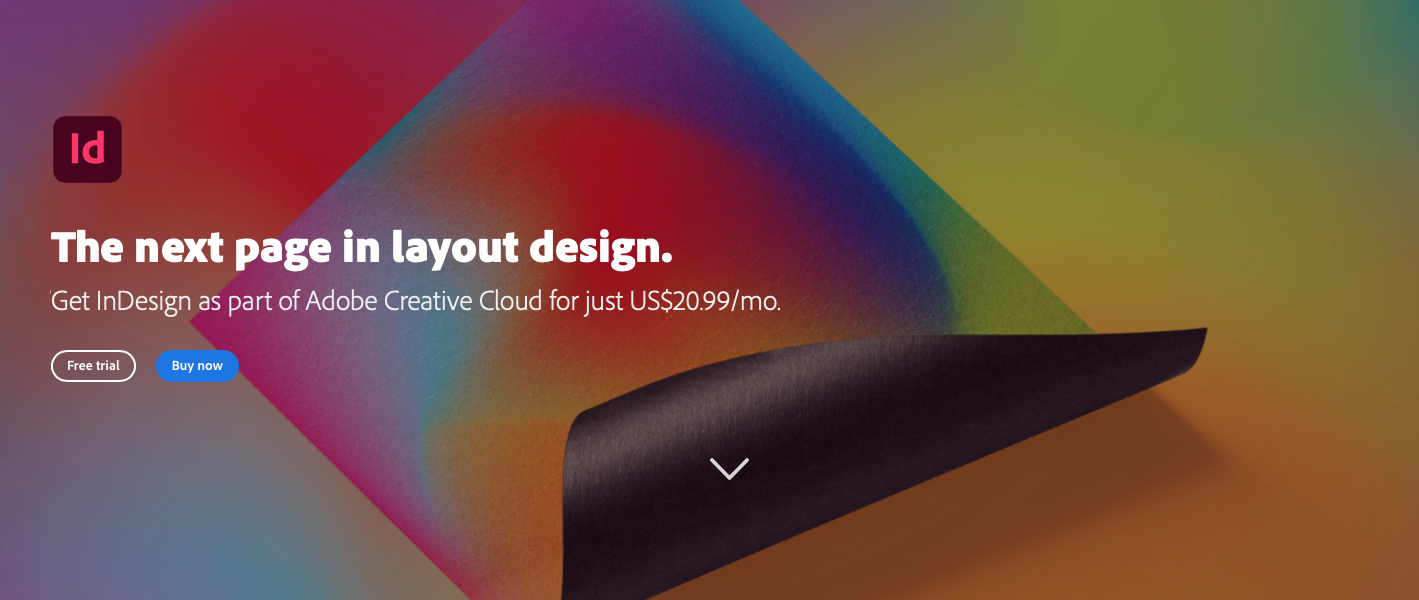Adobe System offers various types of software for all computer enthusiasts and professionals. Indeed, it offers the possibility to facilitate most of all tasks through a practical software with several interesting functionalities. Among those, we can find Adobe Indesign, a software based on the facilitation of the layout and the online publishing of a document. We will learn more about Indesign in the next few paragraphs.
What is Adobe Indesign ?
What is Adobe Indesign and what are its features? Here are the details about the features of this software and its origins.
Adobe Indesign is a DTP software for graphic designers and creators of visual supports. Indeed, it is intended for the layout and the formatting in detail of these various supports. This software is very practical in various fields. It is notably used in the layout of magazines, newspapers and books. And this includes not only export for physical printing, but also for online publications, especially e-books.
Adobe Indesign software does not include simple layouts like those in Microsoft Word. It allows you to do more complex and detailed tasks with professional-looking finishes. In fact, there are features that cannot be found in a simple word processor.
History and version of Indesign
Indesign is officially presented in 1999. However, before that, there had been various versions before arriving at the one we know today by this name. It was in 1994 that Adobe bought Aldus and the original version of Indesign at the same time: Adobe PageMaker. But with the arrival of the competition, QuarkXPress, it lost almost the entire market in 1998. This new software was designed by Quark, which tried to buy Adobe. Adobe turned down the offer and brought Indesign to market.
Since 2002, Indesign has been very successful as the first DTP software available on Mac OS. Moreover, being included in Creative Cloud with Photoshop, Illustrator and Acrobat, Indesign has acquired many users in a short time.
From 1999 to 2019, Indesign went from version 1.0 to version 14.0.2. Many improvements were made to increase the quality of the user experience. The different versions offer new features and also the optimization of old ones.
The different features of Adobe Indesign
Adobe Indesign has a lot of interesting features when it comes to the layout of your documents. We are going to present you the most important ones and the basics that are generally found in each version.
The main functionalities
First of all, Adobe Indesign has very advanced typographic tools to allow you to have a good quality document to print or edit. A complete palette is at the disposal of the users to make a precise layout of the composition of a document: illustrations images, tables and texts.
Then, with Indesign, it is easy to manage the import of photos and illustrations from a library. In addition, you can also import content from Microsoft Word or Photoshop if you wish to continue a specific project.
You can also have a better management of the online publication of your documents. Adobe Indesign supports EPUB and SWF formats for those who want to create eBooks. And with Publisher Online, online sharing can happen instantly.
Finally, templates are available on Adobe Stock for predefined document templates. This makes your work fast and easy in every way.
To reiterate, Adobe Indesign features relate to complex and detailed document layout, from importing individual components to exporting the document online or to other processing software.
Special features
Special parameters are integrated in the Adobe Indesign software in relation to Arabic and Hebrew texts, namely :
- Arabic, Persian and Hindi numbers are included in the text composition.
- The Kachidas: a practical tool to space letters in a more personalized way and with an exact justification.
- The Ligature which allows to merge two or three graphemes in a writing.
- The adjustment of the position of vowels and consonants in the Arabic alphabet.
- The insertion of different special characters.
- The use of standard word processing styles for Arabic and Hebrew.
It is also possible to manipulate the text flow which is bidirectional. You can mix the two directions in the same document if you wish. And the direction of the flow can be changed for text, tables and graphics. In addition, you can also do a reverse layout. However, the final rendering of the script is quite complex due to the different characters, Arabic and Hebrew scripts found in the document.
The advantages offered by Indesign compared to other software
Why not use another word processor or Photoshop to process the documents?
Adobe Indesign has more advantages over these two options. For the first one, it is undeniable that the tools offered by Indesign are more sophisticated and more detailed than a simple word processor. The final rendering is therefore of better quality with a guaranteed design and other options. For the second option, Photoshop does not allow a very fluid text layout. That’s why you can import your work via Photoshop on Indesign.
Moreover, compared to other software, apart from the direct competition, Adobe Indesign remains in constant improvement. With the different versions that are released every year, there are always new features and options to enhance the quality of the user experience. It is therefore more pleasant to use the recent versions.
The only drawback of the Indesign software compared to other choices is the fact that it is not available as a free version. Thus, its use is only intended for those who want to pay a certain amount.
How to install Indesign ?
To install Adobe Indesign, you can buy it on the official website or use an installation CD-ROM.
For the first case, once you have made the purchase, you will download the software and install it directly on your computer. You will have the choice between the languages and the operating system you want to use. You will also need to purchase a subscription to provide you with updates as improvements are made.
For the second case, you only need to perform a routine installation of the software. However, in case of updates, you must purchase the new version on the sites that offer them. Be careful not to run into scammers. There is no real guarantee outside the official site and exclusive resellers of Adobe.
Adobe Indesign pricing
To subscribe to Adobe Indesign, you have the possibility to choose between two rates :
Rate for a single application for 20,99 euros per month, including only Indesign.
52,99 dollars per month for all Creative Cloud applications, including Indesign and all other Creative software.
Please note that once subscribed, you will always receive the various updates made to Indesign during the year. So you won’t have to buy them in surplus, they are included in the pack.
Monthly subscriptions are also available on the official Adobe website. Although the annual subscription is less expensive, the monthly subscription is still convenient for those who don’t use Indesign often. It’s ideal for beginners and those curious about new software.
Where can I buy Adobe Indesign ?
As mentioned above, you can purchase the software via subscription on the official website or by purchasing the installation CD.
When you choose a subscription, your transactions will be done on the official Adobe website. You will be able to download the software securely from the official Adobe website. But you can also purchase updated versions on commercial sites such as Amazon or Fnac.
The installation CD is also available online on e-commerce sites, but there are also physical stores that sell them. However, if you want to update Indesign, then you have to make a purchase on the online sites.
Summary of customer reviews
Adobe Indesign users are particularly satisfied with the use of the software thanks to the various features it has to offer. Due to the variety of options, document layouts are really detailed down to the last detail. This results in a high quality final rendering.
Moreover, with the various updates over the years, improvements are constantly appearing with new and more interesting options. This is very useful to add new details to the treatment.
In addition, users are more positive about exporting files via an external source such as Photoshop and Microsoft Word. They can therefore continue working from these sources without affecting the layout already provided. And to top it all off, online publishing is very easy with Publisher Online. This means that users don’t have to waste a lot of time searching for a document publishing platform. Moreover, the easy creation of documents in EPUB or SWF is very practical for e-books.
Therefore, many customers recommend the use of Indesign, especially for professionals who want quality work for sure. Besides, the best graphic designers choose this software to guarantee the final rendering of their work.
However, there are some drawbacks to using Indesign. First of all, some options may present bugs depending on the operating systems used. This is noticed during the constant updates that Adobe brings to the software. Thus, there are some instabilities.
Secondly, the software is not available without a subscription. Indeed, it is necessary to pay to be able to correctly use all the functionalities of Adobe Indesign. However, the subscription is quite expensive, which makes it a software that is not really within everyone’s reach. So it is intended for a more professional target. But Adobe is resolving the dispute with the monthly subscription, with the option to suspend payment without terminating the contract.
Finally, there are options that are difficult to use and understand in its use. So it will take a lot of time in learning all the tools in order to be really comfortable with Indesign. Moreover, with the updates and new features, it is important to be well informed to use all the advantages of Indesign correctly.
The customers’ opinion leans particularly towards the positive ones. Indeed, Indesign meets all the needs of the customers in terms of functionalities. Even if the software is quite expensive, it is really worth it with all the options it offers to the users. We therefore strongly recommend its use.
To conclude, Adobe Indesign is a very good document processing software for printing and publishing. Its functionalities are so practical that it is easy to produce quality work with minimum effort. You will just have to familiarize yourself with the options and pay a certain amount of money to take advantage of the software. So, amateurs and publishing professionals alike, Adobe Indesign is the ideal software for processing and formatting your physical or online documents.
Sources customer reviews :
01net.com
trustradius.com