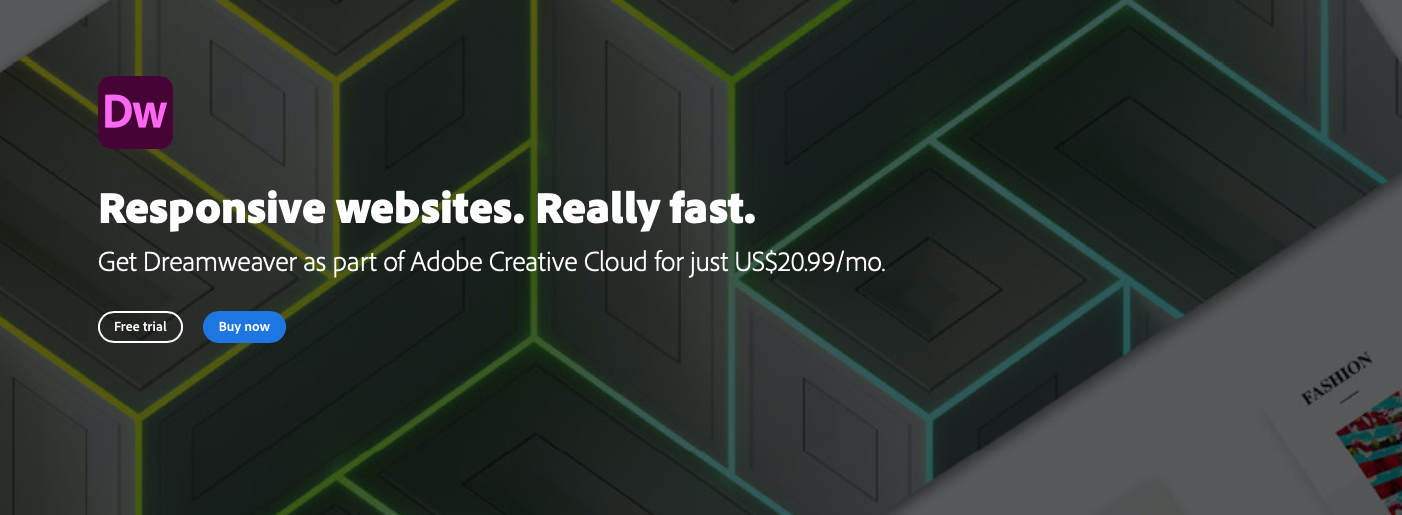Adobe Dreamweaver is a must-have for web developers. It is a software that allows you to quickly draw HTML pages. Adobe Dreamweaver offers a unique experience in the field of website creation through its code editor that allows you to code quickly. It provides several features accessible to all such as Adobe Stock and Creative Cloud libraries. The latter enable the integration of design elements and styles via desktop and mobile Adobe applications. They also allow you to add high-quality images and video. Adobe Dreamweaver is powerful software with multiple benefits. To help you get the most out of it, read about its features, pricing, and user feedback in this article.
Adobe Dreamweaver: What is it?
Adobe Dreamweaver is a website development software originally designed by Macromedia. Today, it is developed by Adobe Systems. It is one of the first HTML editors of type “such display, such result”, but it is also one of the first to have a site manager. What makes Dreamweaver an editor adapted as well to the professionals as to the neophytes.
Moreover, this software is available for Windows and Mac operating systems. The latest versions of Dreamweaver include support for various technologies such as JavaScript, CSS and server-side scripting languages. This tool allows site designers to preview through a web browser installed offline.
Adobe Dreamweaver offers two types of design from its display menu. On the one hand, you can use a design mode that allows you to create the layout immediately with simple tools. These are similar to a word processor. On the other hand, it is possible to directly modify and display the HTML code, for example, that makes up the page. You can easily switch from one display mode to the other, or you may prefer a mixed display. The latter remains very practical for beginners who want to master the HTML language.
Moreover, Adobe Dreamweaver has recorded a real evolution thanks to the Internet. It is now possible to design style sheets. Links with databases have also been improved. It is the same for the change of files on the hosting servers. In addition, Dreamweaver proposes the use of nested web page templates according to the proprietary format.
Finally, this program provides file transfer and synchronization features to the server. It allows you to locate and modify lines of text or code and regular formulas throughout the website. It also provides functions for creating templates that can be shared with a specific source code and then made available throughout the entire site without having to upload to a server or use a script.
The different features of Adobe Dreamweaver
Adobe Dreamweaver offers many tools and features to optimize your website. The Dreamwe version
aver CC includes many improvements related to the DOM panel, responsive web design, Extract panel and more.
§ Improvements to the DOM panel
You can design and create most of your page simply from the DOM panel. This is possible thanks to :
- Support for selecting many elements at once;
- Changing tags, classes and IDs;
- Inserting new elements;
- Visual hints for child nodes.
§ Support for selecting many elements at once.
Adobe Dreamweaver CC allows you to select multiple tags from the DOM panel of a document and edit them at the same time. You can also perform other operations on tags at once. Here’s how to do it:
- For a contiguous selection, you must click the tags while holding down the Shift key ;
- For a non-contiguous selection, do the same by holding down the Ctrl key.
When you select multiple elements in the DOM panel, the Properties inspector and CSS Designer are disabled. Also, the tag hierarchy displayed at the bottom of the page is removed and the insertion point in Code mode becomes inactive.
§ Modification of tags, classes and IDs from the DOM panel
It is possible to modify tags, classes and IDs by double-clicking the DOM panel. It is also possible to insert additional classes or IDs by separating them with a space. If your tags are not associated with classes or IDs, type the name of the class or ID after double-clicking the tag.
The code hints display when you enter the tag, class, or ID. :
- To limit the hints to classes, type a dot ;
- To display only the ID in the hints, type the hash sign ;
- To remove a tag, click the top right button in the DOM panel and select “Remove Tag”.
§ Strengthen security to prevent Gatekeeper attacks
This is a built-in feature for identifying malware in Mac OS X 10.7 and later. It searches the tool for valid developer ID signatures before they are installed on the Mac. However, Gatekeeper does not detect and therefore does not block applications loaded from other applications with valid signatures. Ordering Dreamweaver from an unauthorized vendor is tantamount to exploiting this Gatekeeper flaw and introducing malicious plug-ins into the bundle. To prevent all types of attacks, Dreamweaver now requires confirmation to load third-party plug-ins. Especially if it is installed in a location other than the Applications folder.
§ CEF integration
Dreamweaver has integrated CEF3 2357. The Live mode can now render transitions, animations and CSS3 3D modifications.
§ Improvement of the “Visual Multimedia Request” function.
Thanks to Dreamweaver CC, you can now select a unit when adding multimedia queries. When you specify a value in a unit and then change the unit, the unit will automatically convert to the new unit.
§ Modifying the Welcome screen
The Welcome screen has undergone a change in this version of Dreamweaver.
§ New startup templates
To this version are added three new email templates namely :
- Email-Fluid,
- Email-Hybrid,
- Email-Response.
To access these templates, you have to click on File, then New, then Start Templates and finally Email Templates.
§ Inserting new items in the DOM panel
There are two ways to insert new elements into your web page. On the one hand, you must press the space bar or click on the insert icon next to the required element in the DOM panel. A pop-up window will appear and then you must click on one of the options. To wrap elements in a tag, choose them and then select Wrap with tag from the insertion criteria. On the other hand, you need to click the required element in the insertion panel and drag it to DOM. Live instructions will be displayed to indicate where the element will be inserted. Place the item in the location of your choice.
Benefits of Adobe Dreamweaver
No other web editor software can match Adobe Dreamweaver. Indeed, this tool has huge advantages especially in terms of features such as :
- CSS autocompletion which is fast, pleasant and above all very practical;
- Dream autocompletes CSS, properties and values thanks to an automatic color and file selector; whether HTML, tags and attributes, but also HTML entities ;
- Ease of location and selection in the DOM panel; it is necessary to easily find the right </div> closing ;
- The ability to search exhaustively in all the files of a project or in a given directory only ;
- Same for the find and replace, which is a basic function;
- The ability to FTP a file with a single click, blindly without worrying about the arbo ;
- Dreamweaver will place it itself in the right place;
- Automatic synchronization of remote and local files, a directory or the entire site;
- Support for repetitive and mechanical microtasks; automation reduces the risk of errors.
Disadvantages of Adobe Dreamweaver
What Dreamweaver lacks is dedicated support for versioning tools such as SVN or Git. The same is true for file comparison with diff management. Moreover, it doesn’t include wysiwyg at all, but is still well designed. On the other hand, it is too heavy at startup, the loading time exceeds 5 seconds.
What is the price of Adobe Dreamweaver?
Adobe Dreamweaver prices are available on request from the publisher. This price is subject to change as additional options are available to best meet your needs. The price ranges from a few euros to a few hundred euros depending on the version and features. In addition, Adobe Dreamweaver is available in a free 30-day trial version.
Summary of customer reviews
Both powerful and complete, Adobe Dreamweaver CC remains a reference for web editing. This software is distinguished by its features dedicated to responsive web page design. It is a must-have tool for creating quality websites. Although its interface may put off the novice user, Adobe Dreamweaver CC is the result of a relentless effort to simplify web editing. Now, it is complete and full of options and advanced features. Furthermore, it is not recommended to download the free tutorial, as it presents a danger of infection. Indeed, it contains a Trajan EOREZO.
Sources readers’ opinions :
clubic.com
01net.com
openclassrooms.com